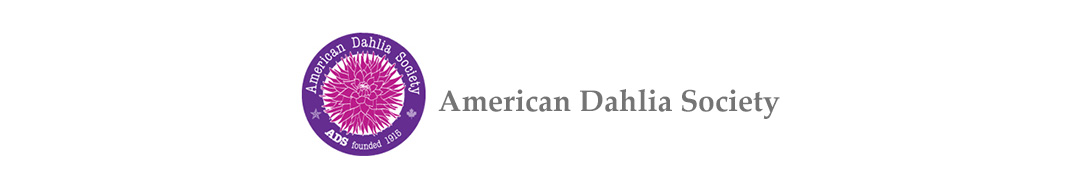When you first arrive at the Online Classification Guide (OCG) Award Info page, all the award winning ADS registered cultivars are queued up at the bottom of the screen in more or less alphabetical order. There are quite a few so you will probably want to enter some criteria to limit the number of cultivars listed. Here are the major criterion you may choose:
Cultivar
Enter a specific name or part of a name, upper/lower case doesn’t matter. If you are familiar with wildcards (used by some search programs), don’t user them!
For example, let’s say you want to know if Baron Aunt Dorothy has won any medals. Enter Baron Aunt Dorothy under cultivar. If there is a chance that you might misspell the name (Dorothy or Dorothey?), enter only a simple part of the name, in this case perhaps aunt or bar.
Dudley Medal
Choose the D on the drop down menu to see Lynn B. Dudley Medal (Seedling Bench)winners.
Hart Medal
Choose the H on the drop down menu to see Derrill Hart Medal (Trial Garden) winners.
Gullikson (SB)
Choose the G on the drop down menu to see Evie Gullikson (Seedling Bench) Medal winners.
Gullikson (TG)
Choose the G* on the drop down menu to see Evie Gullikson (Trial Garden) Medal winners.
Stanley Johnson Medal
Choose the J on the drop down menu to see winners of the Stanley Johnson Medal.
Logic Considerations:
If you choose more than one major criterion, you will only list cultivars that match all the criteria chosen. For example, if you choose G and G* you will only see cultivars that have won BOTH medals.
Once you have your list of cultivars, you will see additional information for each cultivar – class, size, form, color and all the possible awards.
Miscellaneous Notes:
If you see a camera icon, click on the camera to see a picture of the cultivar. Close the tab for the picture to get back to the OCG Award Info page .
When you open a drop down menu for an award, the D, H, G, G* or H may already be checked. Leave it checked if it is desired for your search.
On any drop down menu you can click on a checkmark to “uncheck” the value.